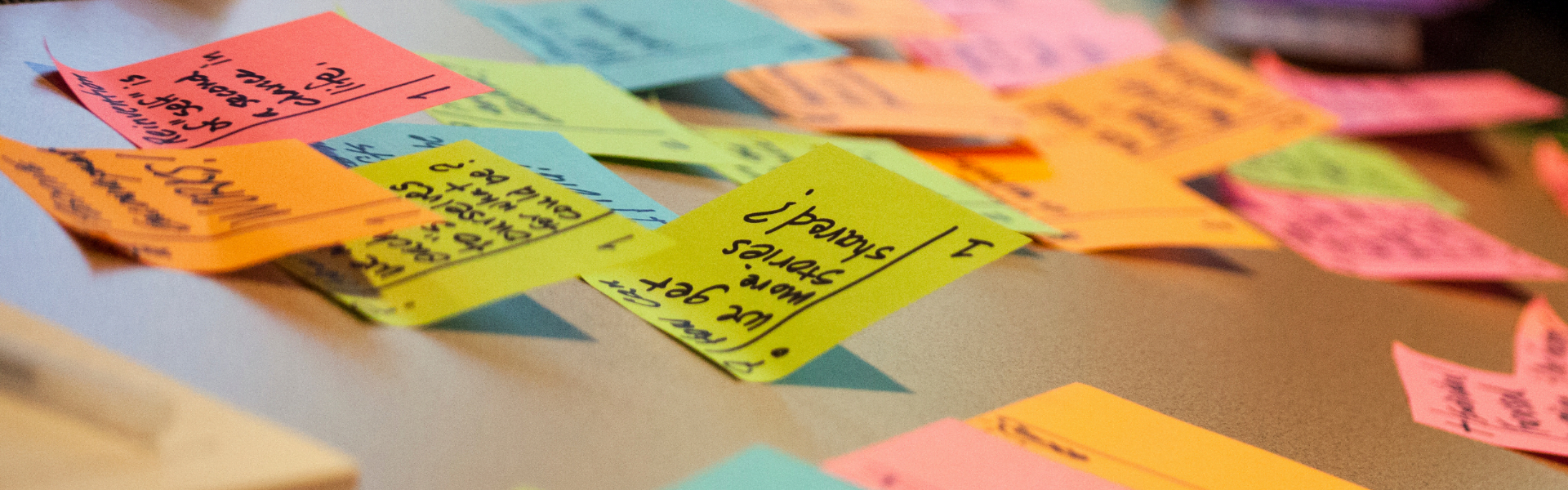OK. We can’t really give you more hours in a day. But some solid productivity tools can make you feel as though you have them!
Everyone is looking for a way to be more productive. Who doesn’t want to get more done in less time and not have anything important fall through the cracks? This is especially true for small businesses owners. The Forbes Human Resources Council recently published some good advice on creating a productive hybrid work environment.
While the article focused primarily on hybrid companies, the advice easily applies to fully remote or totally on-site businesses.
It all boils down to having ways to organize and communicate your projects and priorities efficiently.
Translation: you need some productivity tools.
Basic productivity tools are computer software programs that allow a user to create specific items quickly and easily, as opposed to creating the same items by hand. Some productivity tools also provide ways to visualize your project data. For some, visualization makes it easier to see the progress you (and your team) are making in different areas.
At HireEffect, we use a practice manager that has some project management productivity tools built-in. We are a small business providing a wide array of services to other small businesses. Our practice manager affords us opportunities to customize workflows for all different lines of service we provide. We can create the workflow once, and adapt and adjust it to fit each individual client’s needs – and we can track when deadlines are due and met with ease. The level of customization allows us to be more efficient and organized and the tracking allows us to provide consistently excellent service.
The options are endless when it comes to productivity tools. They all have their unique approach to helping you be more productive. All you have to do is figure out which one works best for you and your team. Almost all of these tools offer a free trial period, so you have the ability to decide if it is the right fit.
What do you want in useful productivity tools?
A way to organize and track projects
Who doesn’t love a good to-do list? Oh, no? Just us?
What’s important is that you have a way to keep track of what your priorities are for the day or for the week. When you have a clear view of your tasks, it is easier to stay on track and not miss anything.
A good productivity tool goes beyond a simple to-do list, though. No more jotting things down on sticky notes or filling up all the space in your planner with minutia. Having a digital view makes it easier for you to keep track of all your responsibilities. It is much cleaner than constantly erasing, rewriting, and crossing out your tasks. And it is much harder to lose.
Some options will allow you to label and tag specific tasks and projects. They help you organize things by department, priority, client, and more. Being able to rank your tasks can be very helpful if you have trouble deciding what to work on next. A productivity tool can help you sort tasks and projects by due date, priority, or other criteria.
If you find yourself with a lot of repeating projects and tasks, you want a productivity tool that lets you create templates. Those templates will take time to set up and fine-tune, but they will save you a lot of time in the future. This way you don’t have to reinvent the wheel every time one of those projects comes up. You can use that template to create a new project and then adjust as needed. All it takes is a few clicks.
A way to keep track of important notes and documentation
Sometimes you have pertinent information that needs to accompany your project. Whether it’s your notes, emails from coworkers or clients, or any number of things like that, you don’t want to be searching for that piece of scrap paper when you have to answer a question. Even if you already have a system to keep things organized in your inbox or files, that can still be a lot to dig through.
Most project management systems have ways you can attach documents and make notes on a task or project. This also makes it much easier (and much more efficient) to add a colleague to the project, or even pass the project on to someone else.

A way to collaborate
When working on a project with other people, collaboration is vital. Being able to share documents is a great first step. When you are able to work on shared documents together, it’s a game-changer. Good productivity tools will have ways to do this, which means your team can adapt and adjust quickly, save time, and be worry-free that the right version of the document is available. That means more important work gets done faster.
A way to track and visualize your metrics
If you are reading this blog post, chances are good that you are looking for a way to make your business run more efficiently. As with most things, however, you can’t improve what you don’t measure. The first step, then, is to analyze how efficient your current processes are. That means knowing your productivity metrics.
These metrics can be very hard to quantify if you are tracking your tasks through paper and pen. Once set up, most productivity tools offer ways to track and visualize the metrics that are important to you. Perhaps you have unnecessarily complex processes or redundant tasks that can be removed. Maybe someone on your team needs less on their plate so they can get more done. There may be any number of adjustments to implement, but first, you need to know what is working and what isn’t.
We recommend you look at the customization options when it comes to how you view your data. Some tools can track time, estimated budget, completion rate, and more. Some have fancy dashboards to display your metrics visually, and some are very list-oriented. And if a good kanban floats your boat – you can find those, too.
As a technology-forward company, we know how much of an impact the right programs and tools can have on your business. You can save time by using a suite of productivity tools to manage your projects and tasks. That means more time to focus on growing your business, which is what we are all about.
Spend less time in the back office and more time on what matters most.